
How to Assign A Drive Letter
Sometimes, external harddrives are not automatically assigned a drive letter when you plug them in. This tutorial will assist you in making sure your drive is connected and operational. The example shown is from a Windows 2003 Server.
First you will need to get to the computer management screen.
Right click on "my computer" and then click manage
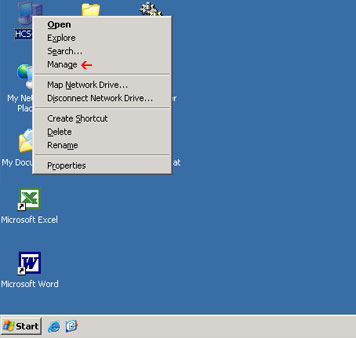
|
Next, click Disk Management locate your external drive. In this instance, it is called IOMEGA_HDD.
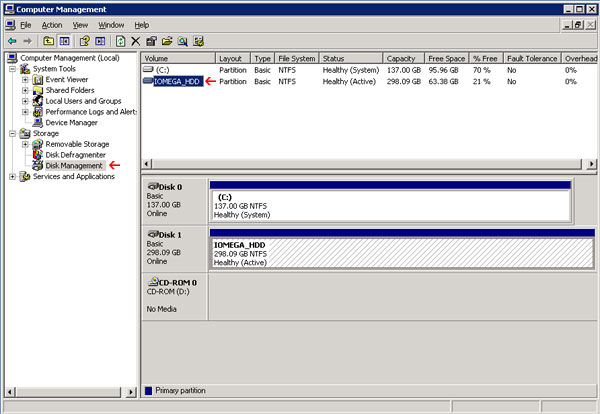
|
Right click the drive and go to "Change Driveletter and Paths"
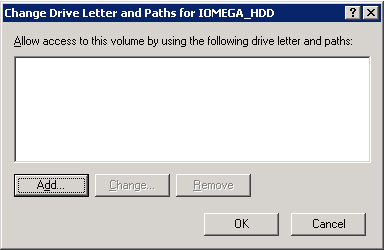
|
Click Add and select your new drive letter. Click OK
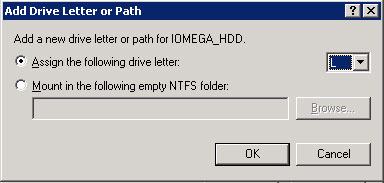
|
If done correctly, your new driveletter will appear in the Disk Management Screen.
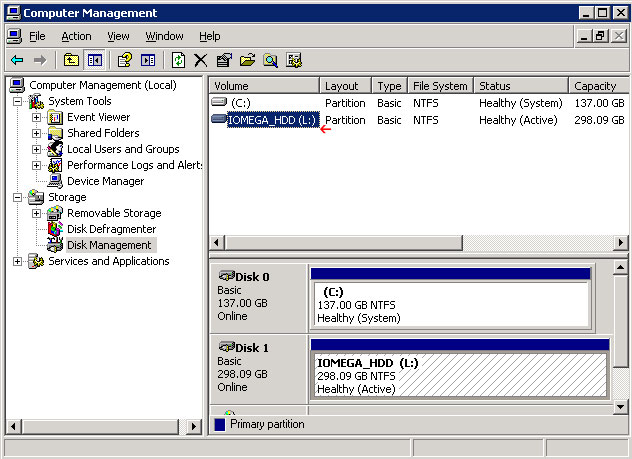
|
© 1981-2016 MEI Technology Consultants, LLC. All rights reserved.

|